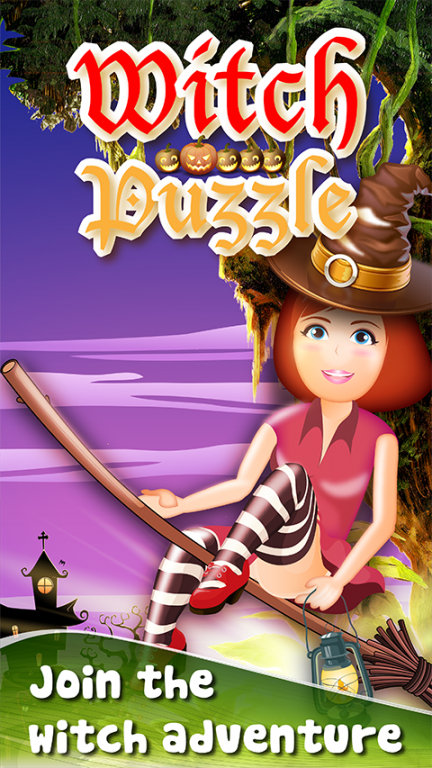Witch Puzzle 1.0
Free Version
Publisher Description
Witch puzzle match-3 puzzle game brew magic potions & charms in this adventure of sorcery and witchcraft with amazing graphic that come with a Halloween twist.
Swap to match 3 or more similar shiny & cute charms in a row. At each level you have specific list of goals that need to be completed. Tap them to make them crush and unleash amazing power up!
You will be give five magic charms: Potions, wizard books, witch hats, pumpkins & lamps.
Features:
- Classic Mode: Reach a specific point goal to solve the puzzle
- Witchy Blast Mode: New challenge your craft power by crush the locked charms.
- Witchy Touch mode: Match in the fast to splash & gain the golden coin prize!
- Cute music background. Exit the game completely to get out from the background music!
- Pause it & play later, awesome chain reaction.
- Thousands of superlicious saga levels
- Multiple backgrounds graphic to suite your sweet need!
- Best to kill your free time
- Suitable for family, including kids
A big THANK YOU goes out to everyone!
About Witch Puzzle
Witch Puzzle is a free app for Android published in the Puzzle & Word Games list of apps, part of Games & Entertainment.
The company that develops Witch Puzzle is Bubble Gum App. The latest version released by its developer is 1.0.
To install Witch Puzzle on your Android device, just click the green Continue To App button above to start the installation process. The app is listed on our website since 2015-09-24 and was downloaded 5 times. We have already checked if the download link is safe, however for your own protection we recommend that you scan the downloaded app with your antivirus. Your antivirus may detect the Witch Puzzle as malware as malware if the download link to com.bubblegumapp.witchpuzzle is broken.
How to install Witch Puzzle on your Android device:
- Click on the Continue To App button on our website. This will redirect you to Google Play.
- Once the Witch Puzzle is shown in the Google Play listing of your Android device, you can start its download and installation. Tap on the Install button located below the search bar and to the right of the app icon.
- A pop-up window with the permissions required by Witch Puzzle will be shown. Click on Accept to continue the process.
- Witch Puzzle will be downloaded onto your device, displaying a progress. Once the download completes, the installation will start and you'll get a notification after the installation is finished.